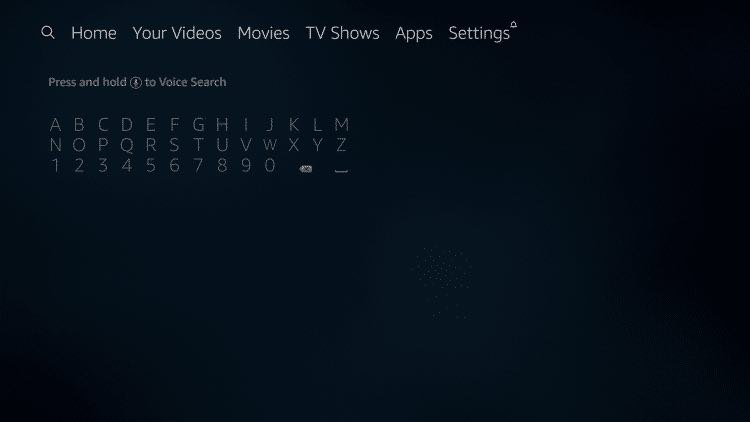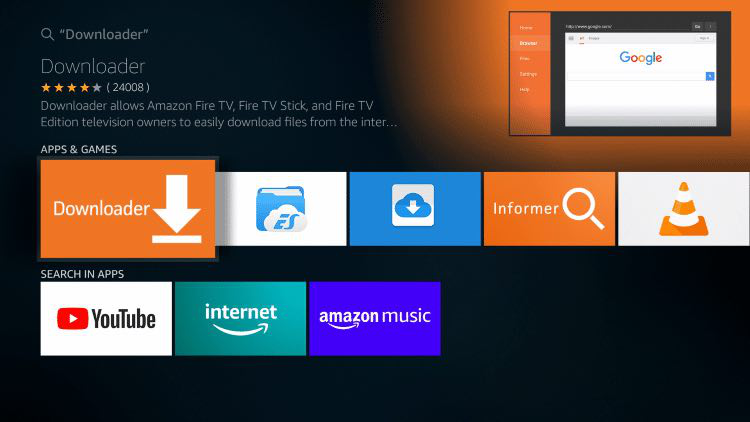Step-1: Open your Firestick and go to “Settings”.

Step-2: Now search for the “My Fire TV” option and click on it.

Step-3: Now move to the “Developer Options” and click on it.

Step-4: Click on “Apps from unknown sources” and “Turn On”.

Step-5: Return to the home screen and hover over the Search icon. (If you already have the Downloader app installed you may skip to step 13 below)
Step-6: Type in Downloader.
Step-7: Select the Downloader app
Step-8: Select Allow when prompted
Step-9: Select OK
Step-10: In the HOME menu (top left tab) of downloader app, press select to open the popup keyboard.
Step-11: Enter the Download Link or Download code provided to you in your Email
Enjoy Streaming